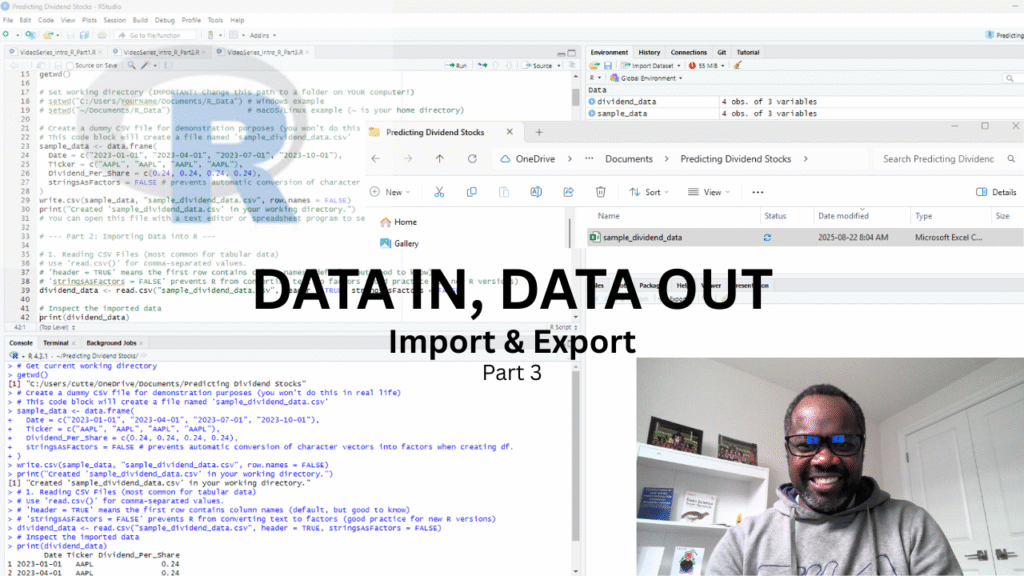Hey R learners! 🚀
You’ve learned R’s foundational data structures. Now, it’s time to develop a crucial practical skill: importing data into R and saving your results. This is where your analyses truly begin and end.
In Part 3 of our R Programming series, our latest video, “Importing & Exporting Data: Getting Data In and Out of R,” simplifies this essential process.
The Workflow: In, Process, Out!
Every data project follows a similar path:
- Get Data IN: Whether it’s from a spreadsheet, a database, or an online source.
- Process it in R: Clean, transform, analyze!
- Get Results OUT: Share your findings, save for later.
Our video focuses on those vital “In” and “Out” steps!
What You’ll Discover:
- Working Directory Wisdom: Learn why your “working directory” is so important and how to set it correctly so R always knows where to find and save your files.
- Reading CSVs: Master the
read.csv()function – your go-to for importing most tabular data. - Saving Your Work: See how to use
write.csv()to export your clean data or analysis results. Plus, learn about saving R-specific objects (.RDatafiles) for seamless future R sessions!
This video is packed with practical tips that will immediately make your R projects more efficient.
📺 Watch the video here: https://www.youtube.com/watch?v=vjr9dDxt9H8
Ready for the Full Journey?
This is just one piece of the puzzle! For a comprehensive guide to data handling, including advanced techniques for diverse data formats and the ability to fetch live financial data via APIs, my book and book series have you covered.
🔗 Get your copy of your book here today: https://cuttellanalytics.com/books/
Don’t forget to subscribe for more R tutorials, and hit that like button if you found this video helpful!
#RProgramming #DataHandling #ImportExport #CSV #RStudio #DataAnalysis #CodingTutorial #BeginnerFriendly